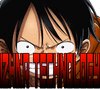Cara nya:
[-] Bahan
- Photoshop
- Kecerdasan
- Ketelitian
[-] Tutorial
- Buat layer baru (CTRL+N) [di Wajikan : Background Content = White/Background Color]
- Klik Filter --> Texture --> Grain...
* Intensity : 100
* Contrast : 100
* Grain Type : Vertical
- Klik Filter --> Artistic --> Neon Glow..
* Glow Size : 5
* Glow Brightness : 20
* Glow Color : Green ( 1eff00 )
- Klik Filter --> Stylize --> Glowing Edges..
* Edge Width : 1
* Edge Brightness : 5
* Smoothness : 1
(っ•_•)っ Backlink RUVACHANESE™
| URL |
| Code For Forum |
| HTML Code |